Figma’s Game-Changing Update: New Features You’ll Love
Apr 4, 2025
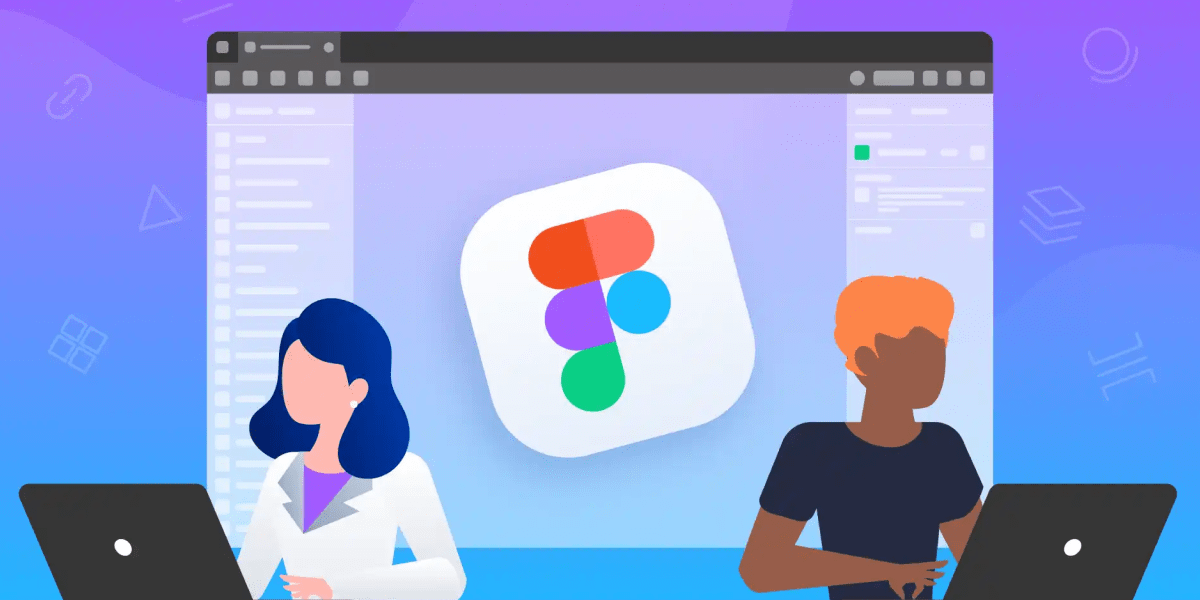
A recent upgrade to the well-known design program Figma includes interesting new capabilities that will help designers work more efficiently. These upgrades will simplify your job, regardless of whether you design graphics, apps, or websites. This blog post will provide a straightforward explanation of the most recent Figma update and go into detail on how these features operate.
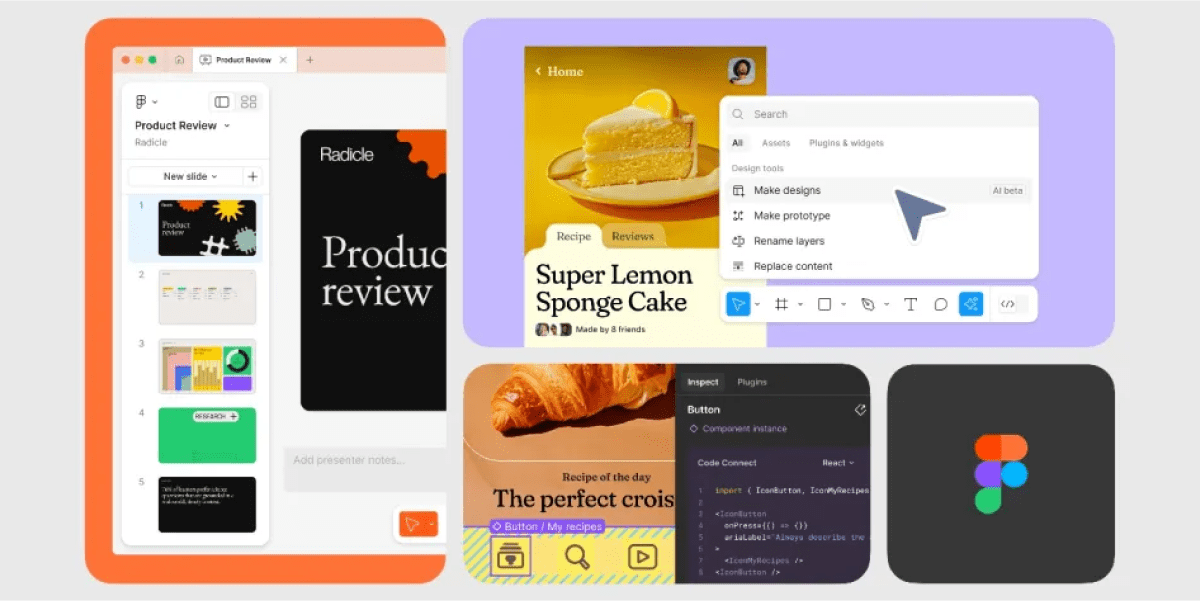
FigPals, a tiny feature that allows users to add adorable icons to their cursors, was introduced by Figma. These icons facilitate teamwork by making it clearer who is responsible for what. It also adds enjoyment to teamwork.
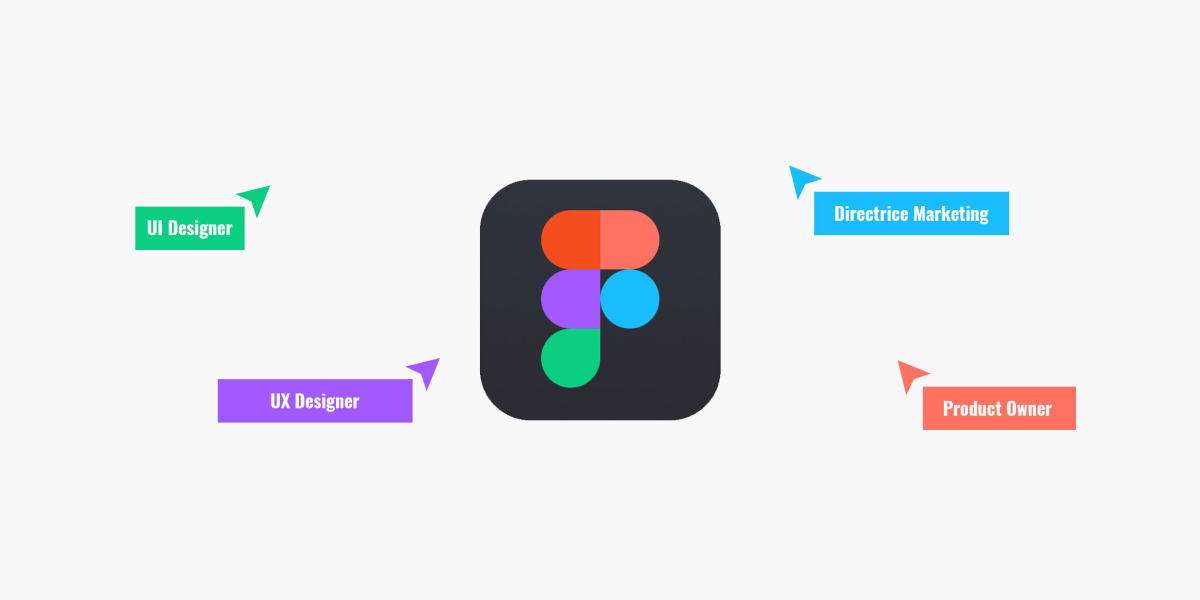
How It Works:
The numerous layers in Figma designs can cause chaos. Users may now conceal excess layers and maintain a tidy desktop with the Collapse Layers functionality. You can find what you need more easily as a result.
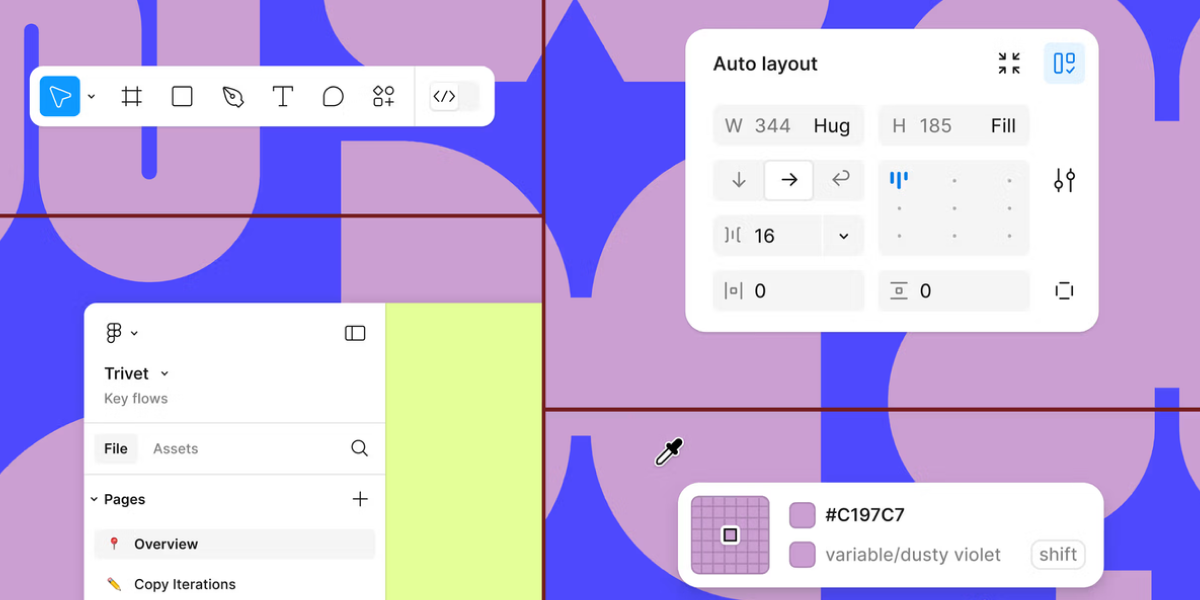
How It Works:
Inline Corner Radius Controls have been added to Figma. This implies that you may now modify a shape’s roundness right in the settings window. Now, creating rounded, smooth shapes is much simpler.
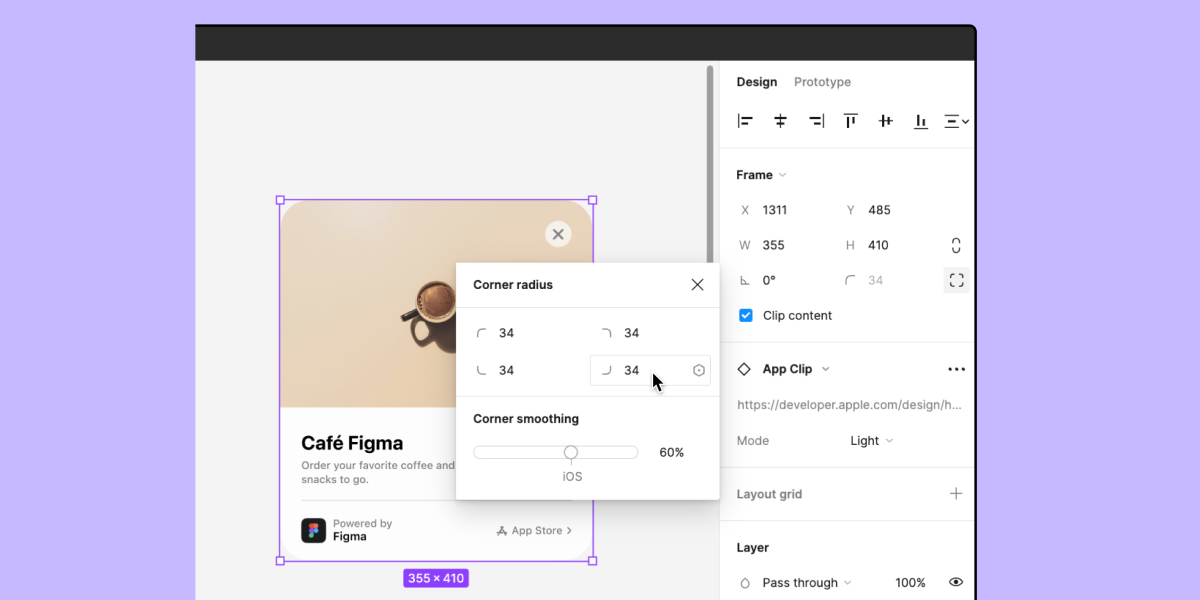
How It Works:
Figma will now open the settings immediately when you add grids, effects, or fills. Time is saved and fewer clicks are made thanks to the Auto Flyouts feature.
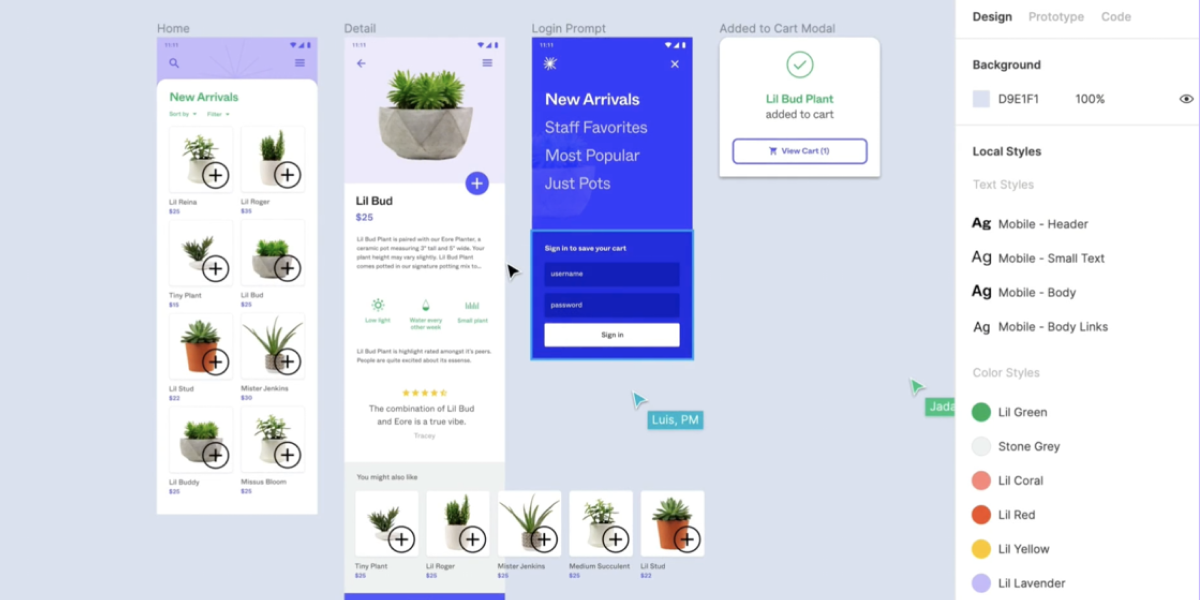
How It Works:
Figma has revealed that UI3, a new design interface, will be live on April 30, 2025. This new design will look more contemporary and be simpler to use.
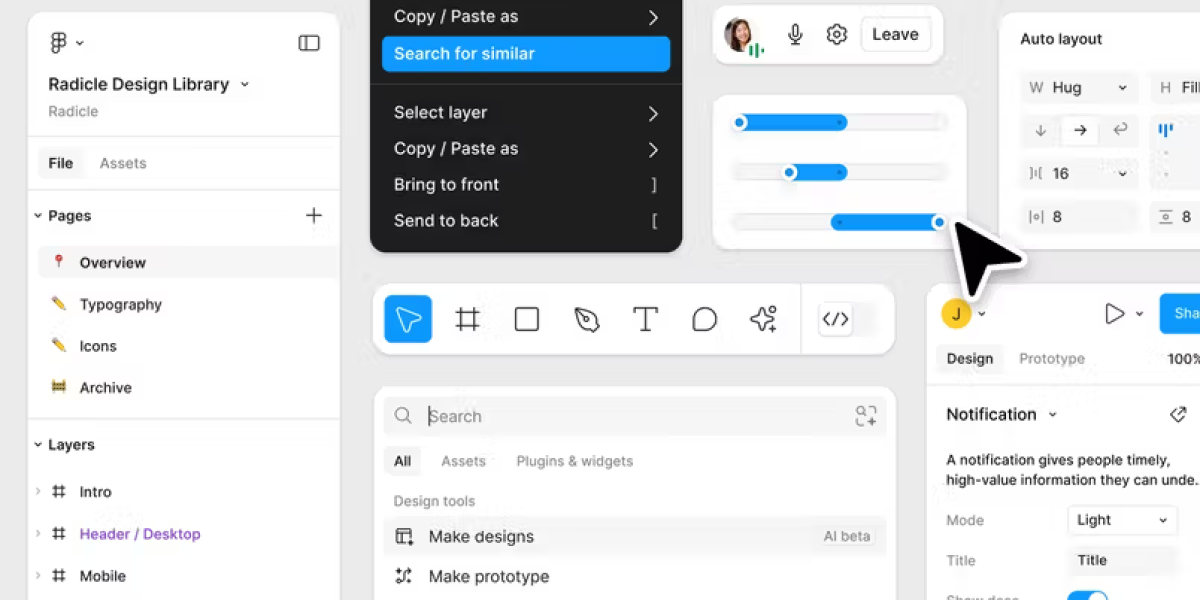
How It Works:
These updates will help designers by:
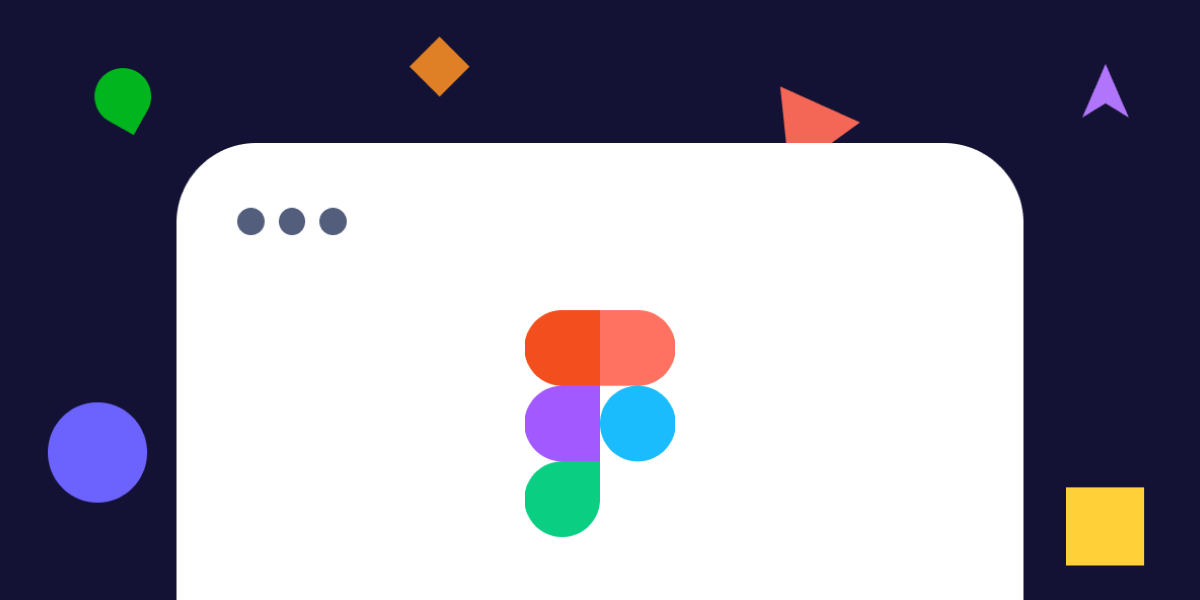
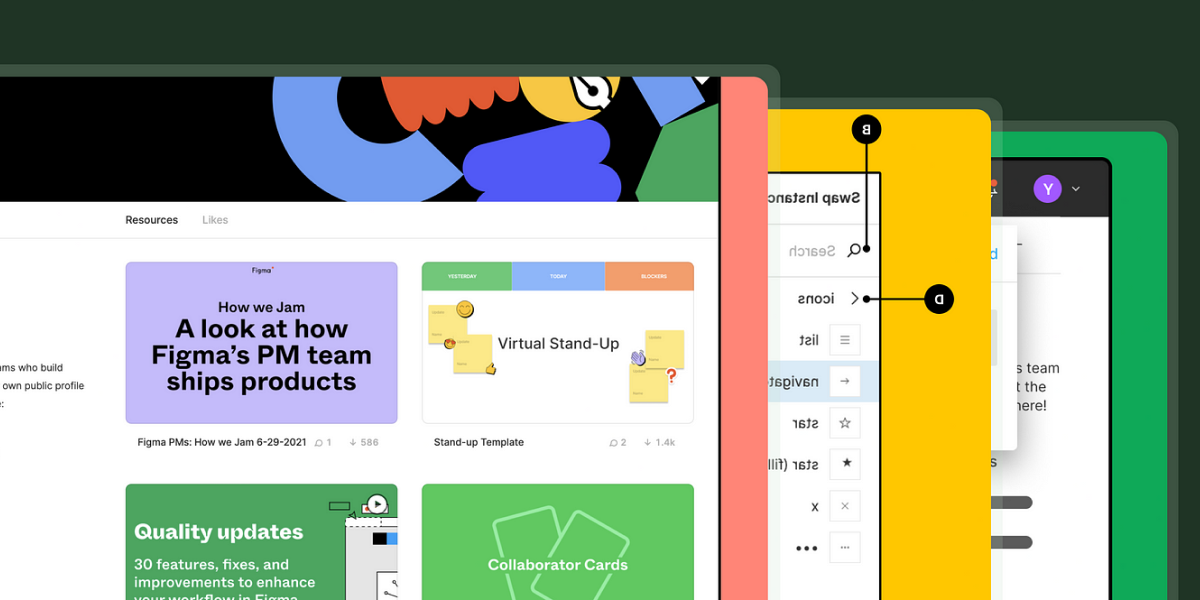
The most recent version of Figma offers interesting enhancements that increase the effectiveness and enjoyment of designing. These new features will improve your workflow regardless of your level of experience. Try out the tools, go over the improvements, and tell us which one you like most.
© 2025 Engineer Sahab Education. All rights reserved.